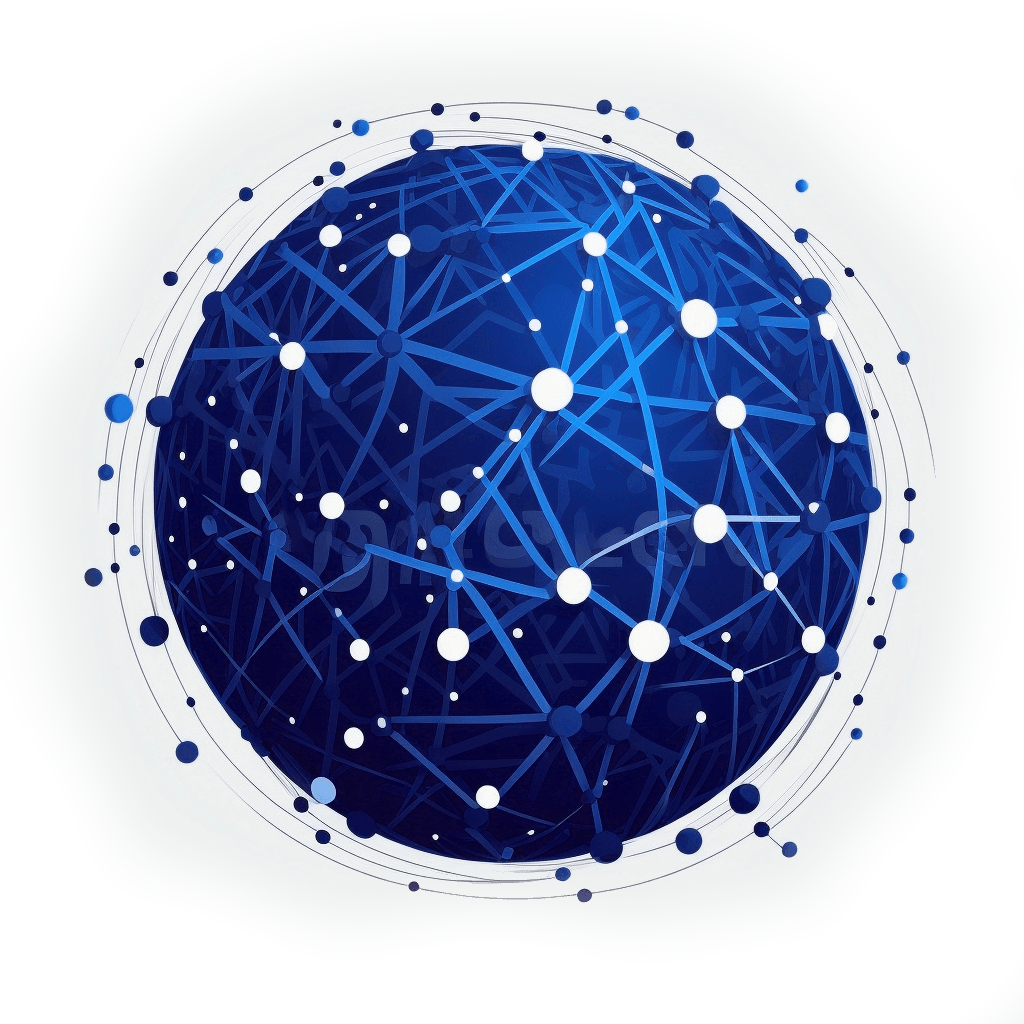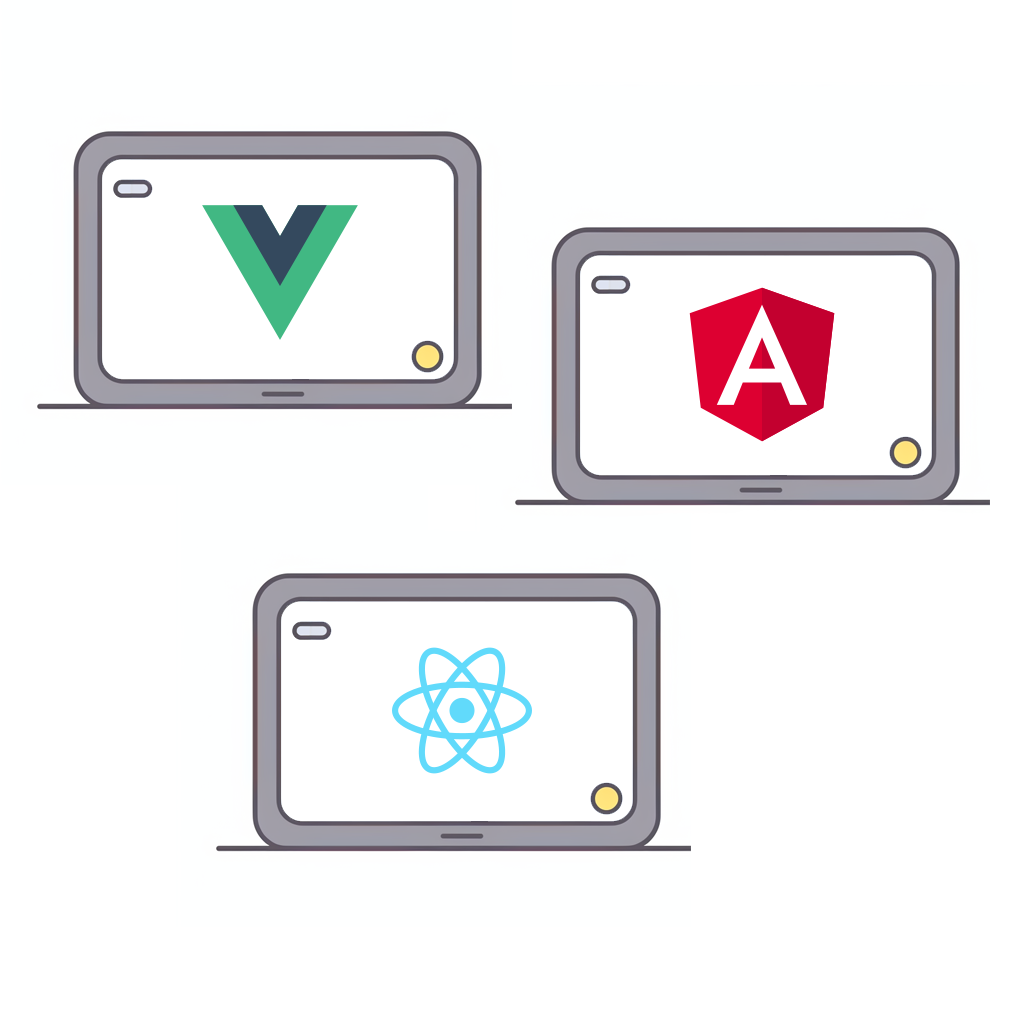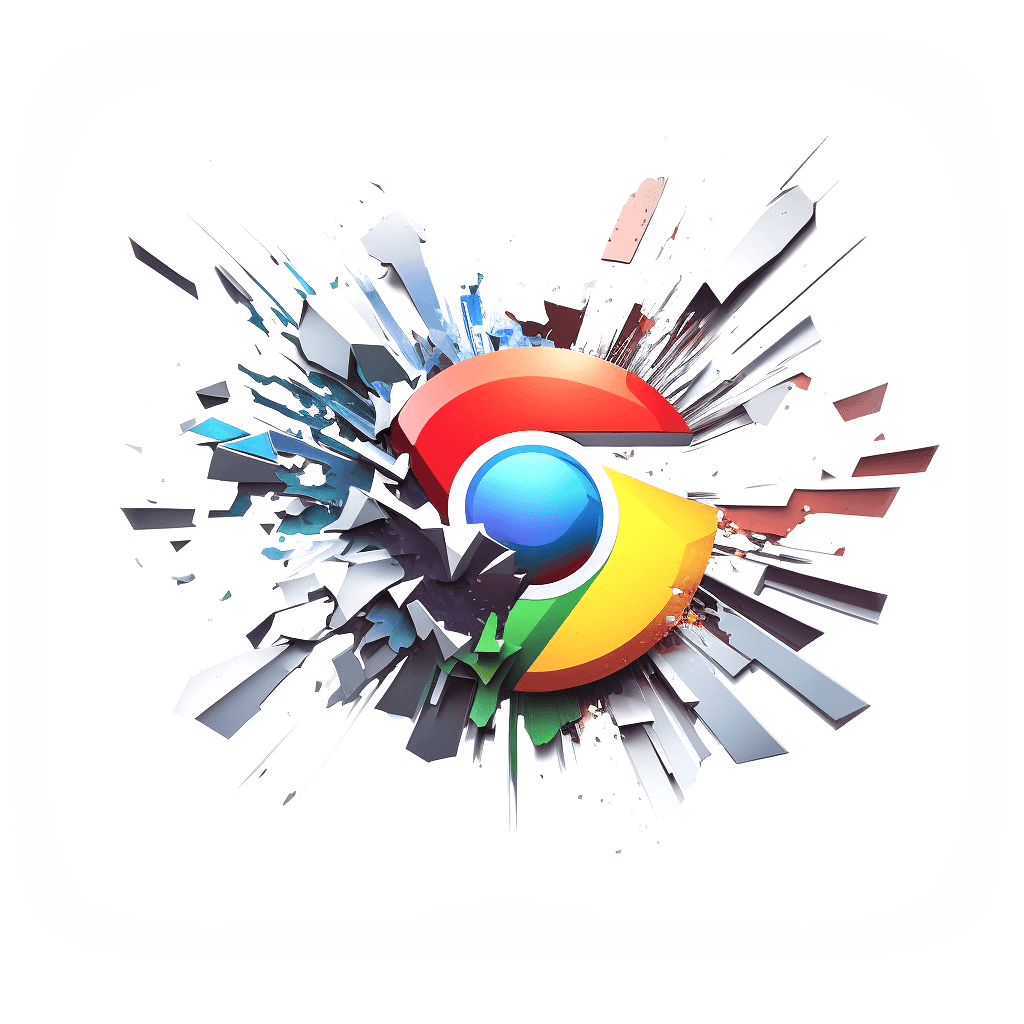
Real Chrome Instances
Chrome instances running the latest version, ensuring that web pages are displayed as if viewed by a normal user. By using our service, you can avoid the hassle of dealing with inefficient headless browsers and focus solely on extracting the data you require.